Cyberbullying is a major problem in schools around the United States and the world. With the advent of technology and the eases of internet access via smartphones, students have found a new outlet to bully others. Below are some case studies from the Constitutional Rights Foundation and my reactions to them.
Case #2 - Marla is a new student at school. In the school computer lab, William sets up a page on MySpace called “Marla Go Home!” Several students post derogatory messages about Marla’s appearance, calling her a “slob” and a “loser.” Marla sees the page and leaves early. She stays at home for several days.
This instance that Marla has unfortunately had to deal with is, without a doubt, cyberbullying. William has created a web page in order to harm and harass Marla, and other students have joined in on the bullying. William has used a cyber outlet, the webpage MySpace, to intentionally hurt Marla. It is obvious that his actions and the following actions of others have harmed Marla since she leaves school early and does not come back for several days. This is also cyberbullying because students are continuously and repeatedly posting mean things about her. The school that these students attend should obviously take some sort of action to deal with the matter. First, they should make sure that the MySpace page is removed from the Internet. Second, they should make sure that William and all other students who posted on the page apologize to Marla for their harmful actions and words. In the least, William should be suspended from school in order to face the consequences of his actions. The school should also hold an assembly or student interaction day to discuss bullying and cyberbullying. Most states now have laws against this digital harassment. For example, if Marla lived in North Carolina, the harassers would be subject to N.C. Gen Stat. § 14-196.3, which "addresses cyberstalking by making it unlawful to use electronic mail or communication to inflict harm onto a person, electronically mail or communicate repeatedly for purposes of harassing or to make a false statement about another with intent to harass, knowingly allow this sort of electronic harassment happen" (NCSL).
Case #3 - One Saturday, Herman and Stevie create a Facebook page impersonating Alex, a student they dislike. At Herman’s home, the two use Alex’s name and a photo of Alex to set up the page. In Alex’s name, they post messages insulting other students. When Alex arrives at school on Monday, three students who believe they were insulted by Alex punch and kick him.
In the case of Herman, Stevie and Alex, Alex has also distinctly become a victim of Cyberbullying. Together, Herman and Stevie used Facebook, a digital resource, to harm Alex and his character. They repeatedly posted messages to other students pretending to be Alex in order to harm his reputation and likability in school. Because of this fake Facebook account, Alex becomes subject to harm when these students the fake account offended punch and kick Alex at school. Just as in Marla's case, the school that these boys attend needs to take action to deal with the matter. The Facebook account should be deleted immediately, as it is an impersonation of Alex and not actually him. Herman and Stevie should be punished with suspension or expulsion. The students who attacked Alex should be informed that it was not actually him but should also be suspended for their violent reactions. The school should also hold a conference among students and teachers to address the issue. If Alex lived in North Carolina, the actions of the perpetrators would be subject to Ch. SL 2009-551, which "adds a Cyberbullying penalty making it unlawful for any person with a computer to build a fake profile or website, pose as a minor in or follow a minor into a chat room, internet chat, etc, post sexual information pertaining to a minor, intimidate a minor or their guardian, or post any statement, whether true or false, with the intent to provoke a third party to harass a minor (NCSL). Herman and Stevie would be subject to the consequences of violating this state law.
Sunday, April 27, 2014
Reflecting on What I Know - Chapter 12
What can I do to "get ready" for a lesson in which my students use computers?
In order to prepare for a lesson in which students use computers, a teacher should first make sure that they create a thorough and carefully prepared lesson plan. Of course, an NTeQ lesson plan is highly preferable in the case of a lesson that requires computer use. Besides a thorough lesson plan, the teacher should also prepare the necessary handouts for the lesson. Students are going to need some sort of guidance on their activities and handouts will help them along the way. One type of handouts that is useful is a step-by-step guide, which tells students exactly how to do the technical portion of a newer computer task. Other handouts that can be used in computer lessons are resource guides and assessment tools. Teachers must also make sure that they prepare the technology in order to ready themselves for a computer lesson. This may include creating digital folders, loading special software, or bookmarking specific websites.
Where does the "computer part" come when I am teaching a lesson?
The computer part of an NTeQ lesson comes into play during the "during computer use" step. In this step, students have access to the computers in order to complete tasks assigned by the teacher. For example, the teacher may have asked students to create a presentation on a specific animal and its attributes. Students may use the computer time to research the animal on the internet. They may also use the computer again, after synthesizing and organizing their research, to create a presentation on a program like PowerPoint.
How do you ensure equal access for all students with only three computers?
It is important that the teacher ensures that all students have some time to access the computers and put them to use. In a classroom with only three computers, this can often be a challenging task. Teachers should make sure that students have routine use of technology in lessons. Teachers should aim to create lessons that require a group product, where each student contributes a portion of the final outcome. This uses cooperative learning, which is extremely helpful to students. Teachers should also monitor the rotation of these groups, ensuring that they take turns using the computer among the group.
In order to prepare for a lesson in which students use computers, a teacher should first make sure that they create a thorough and carefully prepared lesson plan. Of course, an NTeQ lesson plan is highly preferable in the case of a lesson that requires computer use. Besides a thorough lesson plan, the teacher should also prepare the necessary handouts for the lesson. Students are going to need some sort of guidance on their activities and handouts will help them along the way. One type of handouts that is useful is a step-by-step guide, which tells students exactly how to do the technical portion of a newer computer task. Other handouts that can be used in computer lessons are resource guides and assessment tools. Teachers must also make sure that they prepare the technology in order to ready themselves for a computer lesson. This may include creating digital folders, loading special software, or bookmarking specific websites.
Where does the "computer part" come when I am teaching a lesson?
The computer part of an NTeQ lesson comes into play during the "during computer use" step. In this step, students have access to the computers in order to complete tasks assigned by the teacher. For example, the teacher may have asked students to create a presentation on a specific animal and its attributes. Students may use the computer time to research the animal on the internet. They may also use the computer again, after synthesizing and organizing their research, to create a presentation on a program like PowerPoint.
How do you ensure equal access for all students with only three computers?
It is important that the teacher ensures that all students have some time to access the computers and put them to use. In a classroom with only three computers, this can often be a challenging task. Teachers should make sure that students have routine use of technology in lessons. Teachers should aim to create lessons that require a group product, where each student contributes a portion of the final outcome. This uses cooperative learning, which is extremely helpful to students. Teachers should also monitor the rotation of these groups, ensuring that they take turns using the computer among the group.
Reflecting on What I Know - Chapter 10
How do you know that students understand a concept?
When teaching a new concept to students, it is important that students really understand and know what they are learning about. Oftentimes, students simply want to memorize what is being taught just to pass the next test. This rote memorization should definitely not be a goal for teachers. Teachers should want to deepen the understanding of their students in order to ensure complete learning. One way that teachers can help to ensure that students truly understand a concept is through the use of graphic organizers. Graphic organizers have so many purposes, as evidenced by the various types of graphic organizers. Some graphic organizers, like the circular type, can show a cycle, like photosynthesis. When students see all the steps of photosynthesis in order and all of the steps in relation to one another, it will help them deepen their understanding of the concept. Timelines are also an example of how a graphic organizer can help bring about understanding. Timelines showcase key events and the order in which they occurred. Graphic organizers are a wonderful tool in helping to determine if students understand a concept.
How can you depict student misconceptions of key information?
When students do not fully understand a concept, they probably have misconceptions about key information. In this situation, like the one above, graphic organizers are a great solution to this problem. When students create their own graphic organizers, they can show teachers where their misconceptions lie. For example, a simple KWL chart can help a student show a teacher exactly what they already know, what they would like to know, and eventually what they learned. This is the most obviously helpful graphic organizer in determining student misconceptions.
How can students capture and transfer brainstorming ideas into written thoughts?
It is often difficult for students to put the thoughts that are floating around in their brain into written words on paper. I have noticed this firsthand during practicum teaching of a second grade class. An extremely beneficial solution to this dilemma are, yet again, graphic organizers. Graphic organizers provide visual organization for students to quickly jot down their thoughts or ideas in phrases or key words. When writing students can look back at their graphic organizers and reference them in preparing their written documents. These graphic organizers can essentially act in the same manner as an outline would for a paper or written project.
 |
| image source |
How can you depict student misconceptions of key information?
 |
| image source |
How can students capture and transfer brainstorming ideas into written thoughts?
 |
| image source |
Tuesday, April 8, 2014
Educational Technology Companies Succeeding in the Marketplace
I recently read an article on BostInno that caught my attention. The article, which can be found here, discussed how well education technology companies have been doing recently.
What I found most interesting about this article was that much of the recent success of these companies can be attributed to the Common Core Initiative. Common Core has created, as its name suggests, a common standard for the majority of the country. Therefore, technology companies can make programs that they can sell all over the country, not just in specific states.
 |
| image source |
I personally hope that the greater profitability of these education technology companies leads to greater research and development which in turn will lead to even better programs being developed. Technology is currently such an important part of education and hopefully it continues to improve.
Thursday, April 3, 2014
Reflecting on What I Know - Chapter 11
What are the benefits of using problem-solving or educational software?
There is obviously reasoning behind problem-solving software and educational software becoming more and more present in our classrooms. One major benefit of using problem-solving software is that it helps students exercise a wide range of skills needed by future employers. Educational games also require students to apply their current knowledge and skills to win the games. This leads to students actually wanting to learn the skill instead of just memorizing it to pass a test. Educational software has various learning benefits to include drill and practice, tutorials, and integrated learning systems. Drill and practice software provides immediate feedback when students are practicing their basic skills. Tutorial software has been shown to increase student learning and create more positive learning attitudes. ILS software is useful because it can be directly aligned to state standards and individual student needs. Research has shown that basic student achievement improves when educational software is used.
How do I choose the correct software?
There are so many choices available for teachers when it comes to selecting software. It is critical that teachers select the best software for their needs and for the needs of the students. Teachers should try to evaluate the software and its usefulness before purchase. When evaluating the software, teachers should consider how and why the students are going to use the software and to achieve which learning objectives. It is recommended that teachers consider the following factors in evaluating software: content accuracy, ease of use, research-based instructional strategies, assessment of learning, and effective in meeting instructional objectives.
Software reviews also exist that can be extremely helpful to teachers when it comes to selecting what software to use in the classroom. The Educational Software Preview Guide (ESPG) has a list of over 1000 software programs that have gotten "favorable" reviews. There are also various websites that post reviews of educational websites. However, it is important that a teacher be careful and selective when choosing which review websites to trust.
Finally, after software us put into place, it is important that the teacher continue to assess it, especially after student use. The results are the most critical aspect in using the software. So it is necessary to monitor and track student's results and improvements with software use.
When I integrate problem-solving or educational software into a lesson, what changes will be needed?
When using the NTeQ model, it should be relatively easy to integrate educational software into a lesson. However, there are six steps of the NTeQ model that need to be further examined when using educational software. The first of these steps is computer functions: the teacher needs to look at the functions of the software being used to see if they match the specified objectives. The three major functions of educational software are providing content, providing practice and feedback, and providing processing tools. The teacher must ensure that the content of the software works to achieve the objectives of the NTeQ lesson plan. The second NTeQ step that needs to be re-examined is research and analysis. The type of research and analysis done depends on the objectives and the software being used. The third NTeQ step that a teacher needs to consider is the results presentation. Results are normally generated by the software. The last three steps of the NTeQ model that a teacher needs to consider when integrating education software into a lesson involve planning computer activities. Overall, teachers need to ensure that they are meaningfully integrating educational and problem-solving software into a lesson. This can mainly be done by "reviewing the content and activities carefully to select the appropriate portions to support intended learning."
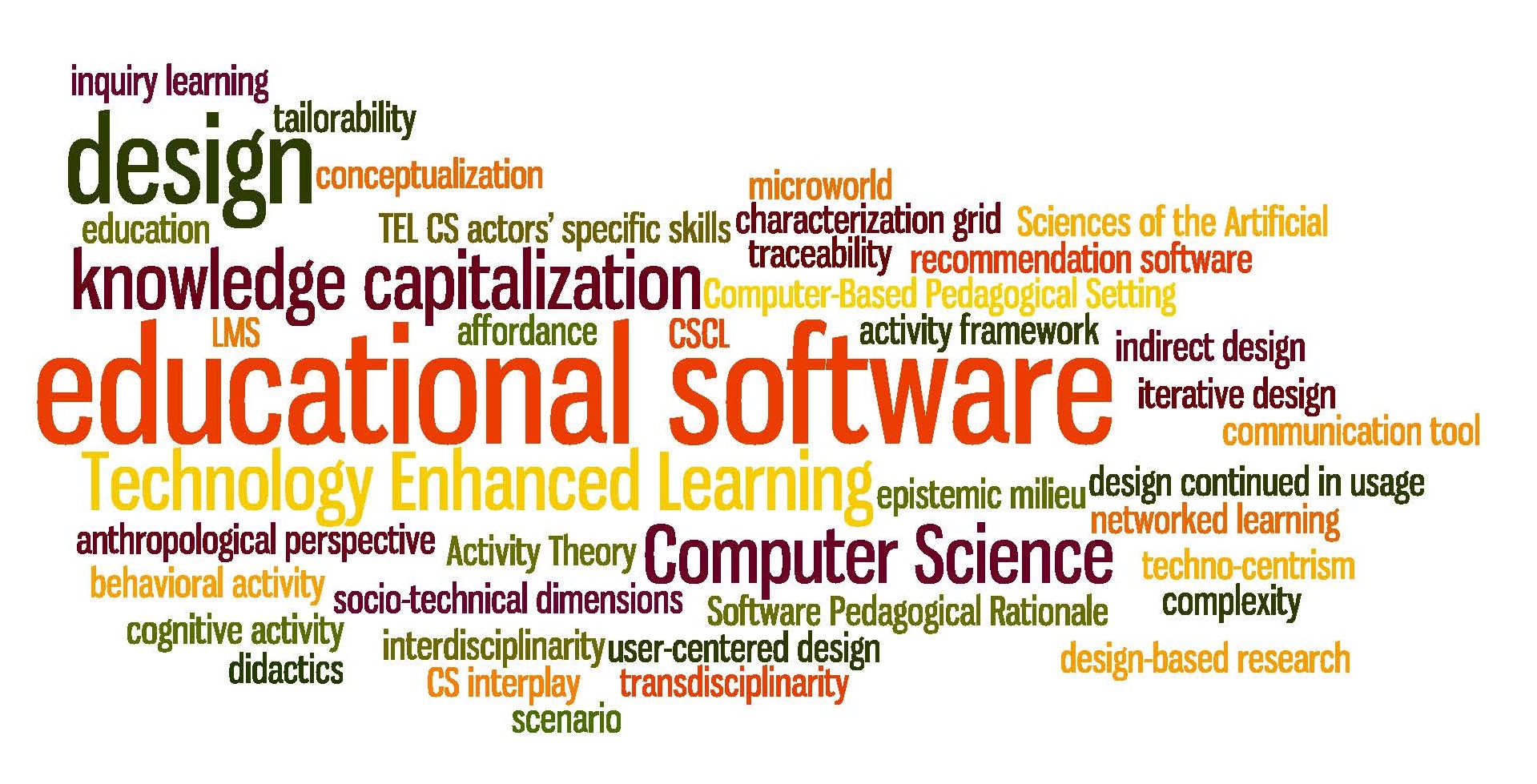 |
| image source |
There is obviously reasoning behind problem-solving software and educational software becoming more and more present in our classrooms. One major benefit of using problem-solving software is that it helps students exercise a wide range of skills needed by future employers. Educational games also require students to apply their current knowledge and skills to win the games. This leads to students actually wanting to learn the skill instead of just memorizing it to pass a test. Educational software has various learning benefits to include drill and practice, tutorials, and integrated learning systems. Drill and practice software provides immediate feedback when students are practicing their basic skills. Tutorial software has been shown to increase student learning and create more positive learning attitudes. ILS software is useful because it can be directly aligned to state standards and individual student needs. Research has shown that basic student achievement improves when educational software is used.
How do I choose the correct software?
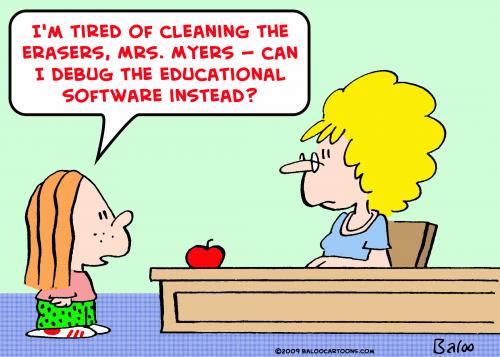 |
| image source |
Software reviews also exist that can be extremely helpful to teachers when it comes to selecting what software to use in the classroom. The Educational Software Preview Guide (ESPG) has a list of over 1000 software programs that have gotten "favorable" reviews. There are also various websites that post reviews of educational websites. However, it is important that a teacher be careful and selective when choosing which review websites to trust.
Finally, after software us put into place, it is important that the teacher continue to assess it, especially after student use. The results are the most critical aspect in using the software. So it is necessary to monitor and track student's results and improvements with software use.
When I integrate problem-solving or educational software into a lesson, what changes will be needed?
 |
| image source |
Reflecting on What I Know - Chapter 9
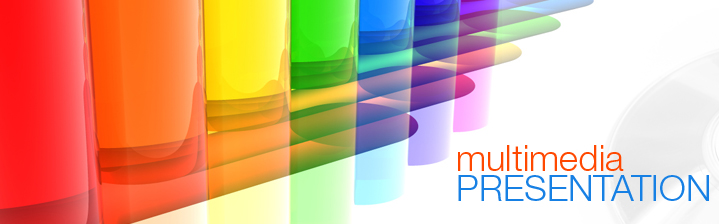 |
| image source |
How can my students use multimedia for their projects?
Multimedia projects are especially useful for students during the final stages of an integrated computer lesson. The last step in that lesson is to create a group or an individual presentation. Multimedia presentations are a way for students to use computers to synthesize their ideas into a final presentation. It also allows students to create their own meaning for lesson concepts. Students can also use multimedia in an NTeQ lesson plan during their research phase, by using digital video or audio to record their own information. Besides their ease of use in an integrated lesson plan, multimedia presentations fulfill three of the six ITSE NETS. First, multimedia presentations allow students to display their creativity and innovation, as multimedia projects require innovation and integration of information from various platforms. Multimedia presentations also give students the opportunity to research and create fluent information. Finally, multimedia projects fulfill the NETS of technology operations and concepts since presentation technology is used.
What applications are available for creating a multimedia presentation?
There are many applications that can be used to build and present a multimedia presentation. Two multimedia applications that are similar in use are iMovie and Windows Movie Maker. These are software, used on the Apple and Windows operating systems, respectively. Movies are a great form of multimedia presentations because they have a sequence and can be used to tell a story. PowerPoint ins another software that is available to create a multimedia presentation. PowerPoint can be used for almost any type of presentation and easily integrates text, images, video, sound, and hyperlinks.
Should I place limits on how my students use multimedia?
It is important that limitations are placed when students are using multimedia to keep students on task and make efficient use of their computer time. Students should be given knowledge of what they should be doing during their computer time BEFORE they start using the computers. The teacher should given students some sort of parameters to work within during their time on the computer. The teacher must also ensure that students have completed all of the necessary work that is needed to be done before computer use. This includes things like what exactly they are going to research, an outline of information if they are in the step where they are creating the presentation, and so on.
Wednesday, March 19, 2014
Delicious & Educational Websites
I though that using delicious to bookmark educational websites that we deemed to be "good" was a great exercise. When I started to look for websites through Google, I thought it would be relatively easy to find 15 acceptable educational websites. I naively assumed that it would only take me about five or ten minutes to find the websites. However, it took me well over forty-five minutes to find websites that really fit the standards that the evaluation links suggested they should have. It was not too difficult to evaluate the websites, but rather time consuming.
 |
| image source |
I did run into a couple of websites that, at first glance, seem educational, but are really only trying to sell you a product. But I have noticed a good amount of websites like that when researching for past projects for this class and other classes. It is very frustrating to think you are finding an educational resource, while in reality a company is just trying to sell a product to you.
There were many websites that I found that I deemed to be not quite valuable of use in a classroom. For example, I found many websites with educational games, but little background information or referencing accompanied the games. This made me wonder whether the information on the games and websites was actually legitimate.
The Web 2.0 sites are a tool that I think I will have to get used to. I like the idea of the Web 2.0 websites and was actually asked to use them quite a few times during college. However, I would often get frustrated with learning to use a new website and wonder why we couldn't just complete the projects in a program that we already knew how to use, like Word or PowerPoint. I think that this is just me being stubborn about learning something new.
I actually did not choose many of the same websites as I have seen classmates choosing on Delicious, which kind of surprised me. I think it is good, though, that we have all been able to find different websites. It provides even more resources for us to share with each other!
I selected the fifteen sites that I did because they seemed relatively easy to use and navigate. I am obtaining my license in elementary education. I think that in order for younger children to be able to use these websites, the sites should not have a large learning curve.
Reflecting on What I Know - Chapter 6
Now that I have access to the Web, how can I use it effectively?
In order to use the Web effectively, I would have to first make sure that I had a good understanding of the features of different Web programs. Once I made sure I was knowledgeable of the features, I would connect my knowledge to what I was doing in the classroom. I could use the web to effectively search for information on a topic that I am teaching by using websites like Google. I could make sure that I was using e-mail and Skype to communicate via the Web with other teachers, parents, students and anyone else who would aid in my teaching. I would also use the Web to aid in managing all the content that I have to obtain and hold as a teacher, including grades and worksheets.
How do I manage students' use of the Web in my class?
It is important that a teacher manages how his or her students use the Web during class time. One important aspect of this management is making sure that children are using specialized kid-safe search engines. These engines, such as Google's Safe Search and Ask Jeeves for Kids, filter out any inappropriate or unwanted information when children search the Web. Kid-safe e-mail accounts are also a good tool to help manage students' Web use. These include e-mail servers like ePals and Gaggle.net. Teachers can also make sure that they establish a clear set of rules and code of conduct for internet use. They can make sure that students know and adhere to these rules. It would also prove helpful to have the rules and code of conduct displayed near the computers in the classroom. Finally, I would make sure that students are aware of copyright issues and what works is available for them to use in their projects.
Which features of the Web do I use?
In my classroom, I would use the Web for various processes and activities. I would use search engines and educational websites to help find resources and ideas for when I am lesson planning. I could use word processing programs for various reasons including writing letters to parents, class announcements, and fliers. E-mail would also be a wonderful tool to help ease correspondence with parents of my future students. I would most certainly create a classroom website to post on the school website to help keep students and parents up to date with what is going on in our classroom.
In order to use the Web effectively, I would have to first make sure that I had a good understanding of the features of different Web programs. Once I made sure I was knowledgeable of the features, I would connect my knowledge to what I was doing in the classroom. I could use the web to effectively search for information on a topic that I am teaching by using websites like Google. I could make sure that I was using e-mail and Skype to communicate via the Web with other teachers, parents, students and anyone else who would aid in my teaching. I would also use the Web to aid in managing all the content that I have to obtain and hold as a teacher, including grades and worksheets.
 |
| image source |
How do I manage students' use of the Web in my class?
It is important that a teacher manages how his or her students use the Web during class time. One important aspect of this management is making sure that children are using specialized kid-safe search engines. These engines, such as Google's Safe Search and Ask Jeeves for Kids, filter out any inappropriate or unwanted information when children search the Web. Kid-safe e-mail accounts are also a good tool to help manage students' Web use. These include e-mail servers like ePals and Gaggle.net. Teachers can also make sure that they establish a clear set of rules and code of conduct for internet use. They can make sure that students know and adhere to these rules. It would also prove helpful to have the rules and code of conduct displayed near the computers in the classroom. Finally, I would make sure that students are aware of copyright issues and what works is available for them to use in their projects.
 |
| image source |
Which features of the Web do I use?
In my classroom, I would use the Web for various processes and activities. I would use search engines and educational websites to help find resources and ideas for when I am lesson planning. I could use word processing programs for various reasons including writing letters to parents, class announcements, and fliers. E-mail would also be a wonderful tool to help ease correspondence with parents of my future students. I would most certainly create a classroom website to post on the school website to help keep students and parents up to date with what is going on in our classroom.
Reflecting on What I Know - Chapter 4
There are so many types of software; how do I know which ones to include in my lessons?
When selecting what types of software to use in a lesson, a teacher should first step back and take a look at the goals and objectives of the lesson. The teacher should then examine the function of different types of software and choose the type that best aligns with their lesson objectives. For example, if the teacher's objective is to have students create and present something, PowerPoint would be a great software to use. If the lesson involves researching a specific item, browsers and search engines would prove to be helpful. When a lesson involves problem-solving and group work, games and simulations could be effective software. And when a teacher simply wants students to practice a specific skill, drill and practice educational software would be most helpful. To know what kind of software to include in a lesson, a teacher must simply align the lesson goals and objectives with the function of the software.
I understand why students should use educational software and the Internet, but why should my fourth-grade students learn to use spreadsheet, database, or video editing software?
All of the above mentioned software are very important tools for students of practically any age, even fourth graders. Spreadsheets, for example, are strongly connected to mathematics. One of their strongest attributes is that they are able to display information in a way that students can interpret and understand it. This is especially applicable in fourth grade when students are making graphs; spreadsheets simply require them to enter the data correctly and it will generate a graph for the student. Databases would be especially helpful when fourth grade students are conducting inquiries. Databases offer quick and easy retrieval of information and sorting, which appeals to the inquisitiveness of students. Video editing is also applicable to fourth grade classroom work for various reasons. Video editing can showcase different stages of student work, can help students report on things, can record reenactments, and can record student performance over a period of time.
How can student use of different types of software help improve scores on state tests?
As the textbook notes, there have been numerous studies linking computer and software use to higher scores on tests. Using word processing software has helped to improve the writing skills of middle school students. It allows them to learn how to organize their thoughts in a more cohesive manner. Spreadsheets are a great way for students to examine data and graphs, which is certainly a skill needed to do well on state tests. Testing software is an obvious type of software that would help improve scores on state tests. Accelerated Reader is a testing software that prepares students and helps them practice for the types of questions they will be asked on state tests.
When selecting what types of software to use in a lesson, a teacher should first step back and take a look at the goals and objectives of the lesson. The teacher should then examine the function of different types of software and choose the type that best aligns with their lesson objectives. For example, if the teacher's objective is to have students create and present something, PowerPoint would be a great software to use. If the lesson involves researching a specific item, browsers and search engines would prove to be helpful. When a lesson involves problem-solving and group work, games and simulations could be effective software. And when a teacher simply wants students to practice a specific skill, drill and practice educational software would be most helpful. To know what kind of software to include in a lesson, a teacher must simply align the lesson goals and objectives with the function of the software.
 |
| image source |
I understand why students should use educational software and the Internet, but why should my fourth-grade students learn to use spreadsheet, database, or video editing software?
All of the above mentioned software are very important tools for students of practically any age, even fourth graders. Spreadsheets, for example, are strongly connected to mathematics. One of their strongest attributes is that they are able to display information in a way that students can interpret and understand it. This is especially applicable in fourth grade when students are making graphs; spreadsheets simply require them to enter the data correctly and it will generate a graph for the student. Databases would be especially helpful when fourth grade students are conducting inquiries. Databases offer quick and easy retrieval of information and sorting, which appeals to the inquisitiveness of students. Video editing is also applicable to fourth grade classroom work for various reasons. Video editing can showcase different stages of student work, can help students report on things, can record reenactments, and can record student performance over a period of time.
 |
| image source |
How can student use of different types of software help improve scores on state tests?
As the textbook notes, there have been numerous studies linking computer and software use to higher scores on tests. Using word processing software has helped to improve the writing skills of middle school students. It allows them to learn how to organize their thoughts in a more cohesive manner. Spreadsheets are a great way for students to examine data and graphs, which is certainly a skill needed to do well on state tests. Testing software is an obvious type of software that would help improve scores on state tests. Accelerated Reader is a testing software that prepares students and helps them practice for the types of questions they will be asked on state tests.
Monday, February 24, 2014
What is TPACK??
 |
| Reproduced by permission of the publisher, © 2012 by tpack.org |
1- Describe a classroom where 'technology integration' takes place. You may find a video on Teacher Tube to provide this answer or you can write a narrative about something you have seen in relation to the information in the article above.
During my time as a substitute, I have seen a lot of technology integration with the use of Smart Boards. If you substitute for a teacher for a half day, a good amount of those times, you will get to see the tail end of a lesson the teacher is doing. Many teachers I have observed use the Smart Board as a technological tool in their classroom. I was able to use the Boards throughout the day while I subbed per the teachers' instructions. With the students, I used the Smart Boards to display the morning work the students were expected to complete. We used the Smart Boards to participate in interactive educational games on websites like that of Scholastic News. The students were able to come up to the board and write answers to problems we were trying to solve. The use of the Smart Board was obviously very routine in the classroom as the students all knew how to operate it. It was also always ready to use with the press of the power button on the remote. I have not once had a problem starting a Smart Board in a classroom I have substituted in. The boards also help to reach the curricular goals because they aided in the lesson by giving the students very basic instruction and gave them a way to practice.
2- In your discipline area, what are the essential components in a classroom where "technology integration" is appropriately utilized? Why?
As my discipline area is Elementary Education, it is important that the classroom is properly organized and that each technological tool has its specific place in the classroom. It is also important that these technological tools are stored or displayed in safe and sturdy places, as young children are very active and have developing coordination skills. Since elementary age children can have short attention spans, the tools should be able to start up right away for use. There must also be a good amount of time for students to work hands on with the tools, as elementary school will be their first experience with formal education of computers and the like. The teacher must also have good mastery of the tool they are using in technology integration so questions can be quickly answered.
3- What instructional outcomes are possible when embedding technology in classroom instruction?
When technology is effectively embedded in classroom instruction, students may pay greater attention to the lesson at hand. Their attention, in turn, will generate a higher understanding of the content matter. Students will become more comfortable using technology when they see it used and use it themselves in school on a regular basis. Technology also may seem fun and exciting to students, which, again, grasps their attention better.
Wednesday, February 12, 2014
Reflecting on What I Know - Chapter 5
How can I get my students to ask questions about the research they are conducting?
The ultimate goal of the NTeQ and other learning models is to create a self-regulated student, or a student who uses specific strategies to complete a learning task. One part of being a self-regulated thinker is asking questions about what one is learning. One way a teacher can encourage questions about research from students is to create Think Sheets. Think Sheets are a great way for teachers to model inquiry skills, by including questions on the sheets that are appropriate and related to the research at hand. This model provided by the teacher will help the student to see when questions are appropriate and what type of questions to ask based on the problem.
How can I teach my students to solve problems?
When using an NTeQ lesson, teachers should also use the NTeQ problem-solving process to teacher their students how to solve the problem at hand. This process is in alignment with Bloom's Taxonomy and focuses on higher-level thinking to generate the solution. The teacher must first present the problem in an interesting way to build student curiosity, and have students write a sentence to clearly define the problem. Students must then find what is known about the problem and what needs to be known to solve the problem, which a teacher can model with a KWL chart. The next step is to identify data that is needed to solve the problem, which the teacher can assist with by offering discrimination skills on the matter. During the following phase, determining how to analyze the data, teachers must show students how to use appropriate computer applications. Performance think sheets are good method of helping students generate possible solutions. Evaluation criteria offered by the teacher help students evaluate each possible solution. A teacher can model how to select the best solution based on those criteria. Finally, teacher can help students select the most appropriate method to present their findings. The NTeQ problem-solving process, as modeled in the textbook, is a great way to teach students how to solve problems presented in lessons.
I've never used an inquiry-based approach, much less computer - so how is a teacher supposed to do both of these at the same time?
Computers are excellent tools in helping to create and solve a problem-based learning approach. Technology helps support the problem-based learning approach because computers act as information providers and supports to the various steps of the inquiry-based approach. Computers aid in providing research information. They aid in organizing data. The list of their contributions to the learning process can go on and on. Also, computers can be integrated into an inquiry-based learning environment in the most simple and basic ways. Teachers should learn basic knowledge of computers as they can be a great support to this learning method.
The ultimate goal of the NTeQ and other learning models is to create a self-regulated student, or a student who uses specific strategies to complete a learning task. One part of being a self-regulated thinker is asking questions about what one is learning. One way a teacher can encourage questions about research from students is to create Think Sheets. Think Sheets are a great way for teachers to model inquiry skills, by including questions on the sheets that are appropriate and related to the research at hand. This model provided by the teacher will help the student to see when questions are appropriate and what type of questions to ask based on the problem.
 |
| Behavior Think Sheet Image Source |
How can I teach my students to solve problems?
When using an NTeQ lesson, teachers should also use the NTeQ problem-solving process to teacher their students how to solve the problem at hand. This process is in alignment with Bloom's Taxonomy and focuses on higher-level thinking to generate the solution. The teacher must first present the problem in an interesting way to build student curiosity, and have students write a sentence to clearly define the problem. Students must then find what is known about the problem and what needs to be known to solve the problem, which a teacher can model with a KWL chart. The next step is to identify data that is needed to solve the problem, which the teacher can assist with by offering discrimination skills on the matter. During the following phase, determining how to analyze the data, teachers must show students how to use appropriate computer applications. Performance think sheets are good method of helping students generate possible solutions. Evaluation criteria offered by the teacher help students evaluate each possible solution. A teacher can model how to select the best solution based on those criteria. Finally, teacher can help students select the most appropriate method to present their findings. The NTeQ problem-solving process, as modeled in the textbook, is a great way to teach students how to solve problems presented in lessons.
I've never used an inquiry-based approach, much less computer - so how is a teacher supposed to do both of these at the same time?
Computers are excellent tools in helping to create and solve a problem-based learning approach. Technology helps support the problem-based learning approach because computers act as information providers and supports to the various steps of the inquiry-based approach. Computers aid in providing research information. They aid in organizing data. The list of their contributions to the learning process can go on and on. Also, computers can be integrated into an inquiry-based learning environment in the most simple and basic ways. Teachers should learn basic knowledge of computers as they can be a great support to this learning method.
Reflecting on What I Know - Chapter 2
How do I plan an integrated lesson that will work with my students?
In order to plan an integrated lesson that will be effective with a specific set of students, a teacher must consider a few factors. First, the teacher must decide how long the integrated lesson will last. This will depend on how quickly students will work, how complicate the lesson is, and how much content needs to be covered. After the teacher decides the length of the lesson that will be most appropriate for her students, the teacher needs to consider the attention span of the students. The teacher should also plan the lesson expecting that all of the objectives cannot be taught with the computer. The teacher should make use of other classroom resources to make sure the lesson is fully integrated.
Why do I need objectives to help with my planning and lesson development?
Specifying objectives is the first step of the Ten-Step NTEQ Model and is a very crucial and important process in lesson development. Objectives are an all-inclusive statement of the lesson and describe what the outcome of the lesson should be. They define specific skills and target abilities for students to have when the lesson has completed. Objectives are also one way of making sure that your lesson plan is aligned with the goals and standards of the school district that you are teaching in. While the basis of objectives should come from the district's goals, the teacher should further refine these goals and add to them to create appropriate objectives for his or her classroom.
How can I encourage my students to engage in the processing of information?
When a student is engaged in the processing of information, it is more likely that they will remember what they have learned and enjoy the learning process in general. We can encourage students to be more engaged by specifying problems in our lessons that are relatable to the students. The problems that we create should be based on events that come from the students' real world experiences. As teachers, we should attempt to make the problem as relevant as we can to students. If a problem is relevant and relatable, the student will understand what they are trying to learn and will be more interested in learning about something that pertains to them personally. We can better engage students in learning by making sure that the problems they attempt to solve are real world problems that they have, or may face in the future.
Do I have to use a different lesson plan when I want my students to use computers?
When creating a lesson plan in which students use computers, it is very important to use the NTeQ model because of its adaptability and usefulness. First of all, the NTeQ model ensure the computer is used as a tool, rather than as an instructor. We want the computers to help students solve the problem instead of giving instruction. The NTeQ model is also preferred because of its use of integration, or combining all of the elements of the lesson together to form the best lesson possible.
What is the relationship between objectives and computer functions?
In order to ensure that the lesson being created is fully integrated, a teacher needs to match objectives and computer functions. This step is important because it brings technology into the attempt to meet objectives. For example, objectives often include the words graph and sort, which are objectives that can easily be completed by computer programs like spreadsheets and word processors. Computer functions help us meet our objectives in an easy and timely manner. They also make sure that we are using technology in the most appropriate way throughout the lesson.
Can you use a computer for every objective or lesson?
Computers are wonderful tools that aid in the teaching of students in so many ways. They are an excellent way of recording and analyzing data. They are a quick and efficient way of finding research information. Computers even provide us with ways to communicate with learners across the globe. As the NTeQ Model suggests, and as noted above, we can match any objective to a computer function. While it is possible that computers can be used for every objective and lesson that is present in a classroom, I do not believe it is always appropriate to use them. Students should be exposed to a variety of learning approaches and tools, including computers. Although computers are a major part of the educational world, there is still a small place for lessons taught on whiteboards and tests or short papers that are handwritten.
In order to plan an integrated lesson that will be effective with a specific set of students, a teacher must consider a few factors. First, the teacher must decide how long the integrated lesson will last. This will depend on how quickly students will work, how complicate the lesson is, and how much content needs to be covered. After the teacher decides the length of the lesson that will be most appropriate for her students, the teacher needs to consider the attention span of the students. The teacher should also plan the lesson expecting that all of the objectives cannot be taught with the computer. The teacher should make use of other classroom resources to make sure the lesson is fully integrated.
Why do I need objectives to help with my planning and lesson development?
Specifying objectives is the first step of the Ten-Step NTEQ Model and is a very crucial and important process in lesson development. Objectives are an all-inclusive statement of the lesson and describe what the outcome of the lesson should be. They define specific skills and target abilities for students to have when the lesson has completed. Objectives are also one way of making sure that your lesson plan is aligned with the goals and standards of the school district that you are teaching in. While the basis of objectives should come from the district's goals, the teacher should further refine these goals and add to them to create appropriate objectives for his or her classroom.
How can I encourage my students to engage in the processing of information?
 |
| Image Source |
Do I have to use a different lesson plan when I want my students to use computers?
When creating a lesson plan in which students use computers, it is very important to use the NTeQ model because of its adaptability and usefulness. First of all, the NTeQ model ensure the computer is used as a tool, rather than as an instructor. We want the computers to help students solve the problem instead of giving instruction. The NTeQ model is also preferred because of its use of integration, or combining all of the elements of the lesson together to form the best lesson possible.
What is the relationship between objectives and computer functions?
In order to ensure that the lesson being created is fully integrated, a teacher needs to match objectives and computer functions. This step is important because it brings technology into the attempt to meet objectives. For example, objectives often include the words graph and sort, which are objectives that can easily be completed by computer programs like spreadsheets and word processors. Computer functions help us meet our objectives in an easy and timely manner. They also make sure that we are using technology in the most appropriate way throughout the lesson.
Can you use a computer for every objective or lesson?
Computers are wonderful tools that aid in the teaching of students in so many ways. They are an excellent way of recording and analyzing data. They are a quick and efficient way of finding research information. Computers even provide us with ways to communicate with learners across the globe. As the NTeQ Model suggests, and as noted above, we can match any objective to a computer function. While it is possible that computers can be used for every objective and lesson that is present in a classroom, I do not believe it is always appropriate to use them. Students should be exposed to a variety of learning approaches and tools, including computers. Although computers are a major part of the educational world, there is still a small place for lessons taught on whiteboards and tests or short papers that are handwritten.
Monday, February 3, 2014
Education Technology Trends for 2014
As the new year is now in full force, Edgenuity has released its list of education technology predicitons for 2014. Edgenuity is described as "a leading provider of online and blended learning solutions." In this article from PRWeb, the "Trends to Watch for 2014" are noted.
The first trend noted, "It’s All about Implementation," really caught my eye. It was the main reason I decided to highlight this article here. As my experience as a substitute in different classrooms, it has really frustrated me when I notice great technological tools that are going unused. I have even been in classrooms that are fortunate enough to have smart boards, but the teachers seem to hardly use them or use them only for one purpose. I have also heard from teachers about grants that have given their classrooms iPads. Yet there are many other teachers who do not use that tool. As the article notes, schools should create a solid plan to implement these tools so teachers will know about and can easily make use of the technology.
Make sure to read the article to learn about the other trends that Edgenuity has predicted for the year. Here's to 2014 and hoping that Edgeunity's #1 Trend to Watch for 2014 becomes a real and successful trend for our classrooms.
 |
| Source |
Make sure to read the article to learn about the other trends that Edgenuity has predicted for the year. Here's to 2014 and hoping that Edgeunity's #1 Trend to Watch for 2014 becomes a real and successful trend for our classrooms.
Monday, January 27, 2014
Former NC Governor's Education Technology Effort
According to this article, there seem to be efforts in our own state to improve the use of technology in education. Former North Carolina Governor Beverly Perdue seems to have taken it upon herself to increase the amount of technology used in the state's classrooms.
Perdue is a former teacher herself. She obviously seems to value the importance of a good education and recognizes the need for technological advances to be present in the school system. Perdue was involved in the creation of North Carolina Virtual Public Schools during her time in office. She is now hoping to increase the work of her company, DigiLearn. While the article does not detail how she will attempt to add technology into our schools, her program seems quite hopeful as it received grants from the Carnegie Foundation and the Bill and Melinda Gates Foundation. I will make sure to keep track of Perdue's efforts and update on this blog if I read more about it!
Perdue is a former teacher herself. She obviously seems to value the importance of a good education and recognizes the need for technological advances to be present in the school system. Perdue was involved in the creation of North Carolina Virtual Public Schools during her time in office. She is now hoping to increase the work of her company, DigiLearn. While the article does not detail how she will attempt to add technology into our schools, her program seems quite hopeful as it received grants from the Carnegie Foundation and the Bill and Melinda Gates Foundation. I will make sure to keep track of Perdue's efforts and update on this blog if I read more about it!
Monday, January 20, 2014
$2 Billion in Technology for NY Schools?
Over the weekend, I found an interesting article about a promise for technology upgrades in New York Schools. The article can be found here. Education Week's article discusses New York Governor Andrew Cuomo's proposal to bring $2 billion dollars worth of new technology to the schools in his state.
There were two parts of his initiative that I found quite promising. The first part was that he wanted the money to help lessen the technological gap that exists between schools in richer and poorer areas of the state. I am glad that he is trying to give equal opportunities to the children, no matter where they are from or what school district they are in.
I was also very pleased with the goals that he had set for the initiative. The goals included "increased communication between parents and teachers, increased access for teacher training, and improved skills for students to enter the current labor market." I think that increased communication with parents and teachers could be facilitated not only by teacher access to e-mail, but also the teacher's ability to have a class website to display classroom news. Teacher training could also be facilitated through technology with the use of computer based teaching. Finally, the presence of technology in today's work environment is undeniable. Students should leave school feeling comfortable with and well-versed in such technology in order to be a valuable resource for future employers.
 |
| source |
I was also very pleased with the goals that he had set for the initiative. The goals included "increased communication between parents and teachers, increased access for teacher training, and improved skills for students to enter the current labor market." I think that increased communication with parents and teachers could be facilitated not only by teacher access to e-mail, but also the teacher's ability to have a class website to display classroom news. Teacher training could also be facilitated through technology with the use of computer based teaching. Finally, the presence of technology in today's work environment is undeniable. Students should leave school feeling comfortable with and well-versed in such technology in order to be a valuable resource for future employers.
I was very impressed with the proposal by Cuomo. Hopefully he will follow through on such a promise.
Tuesday, January 14, 2014
Reflecting on What I Know - Chapter 3
It is obvious to anyone living in the present time that technology is constantly changing and evolving. As a case in point, the textbook does not make note of tablets as a technological device. Tablets seem to be very widely used in classrooms today; yet there is no mention of them from a textbook that was most recently updated less than four years ago in 2010. Still, as quickly as technology tools are updating and changing, it is important to learn about them.
The computer, for example, seems to be a mainstay in the technological world. The majority of people have learned how to use and operate computers on a regular basis. The skills that are used to operate computers can be easily transferred to learn how to operate other devices like tablets and mobile devices. It might be difficult to initially learn how to use a computer. But after that skill is accomplished, other technological tools are more easily mastered. Another reason why it is important to constantly learn about additional technology tools is because they can enhance the use of existing technology. Different forms of peripherals and data storage complement computers in a specific manner.
While desktop computers and mobile devices often complete the same actions, teachers should utilize both in the classrooms for various reasons. Desktops are an excellent way of sharing items on a computer with a large group because of the large screen size. Mobile devices usually have smaller displays and can be utilized by students working individually. District Administration points out that, unlike mobile devices, desktop computers can run a variety of software and programs that are used in the classroom. Desktop computers are obviously very immobile and stationary due to their weight and size. It is simply awkward, and often impossible, to constantly move a desktop computer. Conversely, mobile devices are usually quite portable, making it easier for students to use them around the classroom and in small group settings. There are clearly pros and cons to each type of device. Using both types together in integration in the classroom would very much benefit the teacher.
Often a subject of heated debate, the cost of digital devices can be justified by their impact on the performance of students. NCREL's Pathways to School Improvement website highlights in the section entitled "Research" specific examples of how technology has affected student performance. Digital devices not only improve the performance of the student, but also help and improve the performance of the teacher. This makes digital devices worthwhile and justifiable in cost.
The computer, for example, seems to be a mainstay in the technological world. The majority of people have learned how to use and operate computers on a regular basis. The skills that are used to operate computers can be easily transferred to learn how to operate other devices like tablets and mobile devices. It might be difficult to initially learn how to use a computer. But after that skill is accomplished, other technological tools are more easily mastered. Another reason why it is important to constantly learn about additional technology tools is because they can enhance the use of existing technology. Different forms of peripherals and data storage complement computers in a specific manner.
While desktop computers and mobile devices often complete the same actions, teachers should utilize both in the classrooms for various reasons. Desktops are an excellent way of sharing items on a computer with a large group because of the large screen size. Mobile devices usually have smaller displays and can be utilized by students working individually. District Administration points out that, unlike mobile devices, desktop computers can run a variety of software and programs that are used in the classroom. Desktop computers are obviously very immobile and stationary due to their weight and size. It is simply awkward, and often impossible, to constantly move a desktop computer. Conversely, mobile devices are usually quite portable, making it easier for students to use them around the classroom and in small group settings. There are clearly pros and cons to each type of device. Using both types together in integration in the classroom would very much benefit the teacher.
Often a subject of heated debate, the cost of digital devices can be justified by their impact on the performance of students. NCREL's Pathways to School Improvement website highlights in the section entitled "Research" specific examples of how technology has affected student performance. Digital devices not only improve the performance of the student, but also help and improve the performance of the teacher. This makes digital devices worthwhile and justifiable in cost.
Reflecting on What I Know - Chapter 1
According to the textbook, inquiry-based learning approaches have been implemented in the classroom for a good amount of time. While it is a good method because it allows students to create new knowledge, it should not be the sole learning approach that a teacher should use. There are other methods that integrate computers that would work well in collaboration with the inquiry-based method. For example, problem-based learning allows students to seek out the information themselves. Technology like computers would be a great method for students to find such information. Also, project-based learning prescribes that students follow a step-by-step process given by the teacher. Computers would also be useful with this method because it often involves calculating and charting.
Tutorials and drill-and-practice software still have a place in the classroom even though it seems they are not preferred. Tutorials and drill-and-practice can be effective if used in the proper manner by the teacher. According to the Online Learning Center of Saskatoon Public Schools, these types of software are good for the beginning learner. The textbook also recognizes that drill-and-and practice software works well when it provides background skills needed to solve a larger problem at hand.
It does seem that creating proper technologically integrated units of instruction will take a good amount of time to complete. However, it is made easier by following models like NTEQ. According to the textbook, NTeQ is "easy-to-follow," which should help the lesson planning process along. The texbook also notes that once created, these units of instruction can be re-formatted and re-used to fit future projects that students may work on. It seems as though the internet would also be a good resource to find units of instruction posted by other teachers that they have found to be successful.
While it would be helpful and ideal for each and every student to have their own computer to use, it is not completely necessary. A lot of collaborative learning that uses technology can be used in a group setting. Students can take turns using the computer to contribute to the group's work.
Tutorials and drill-and-practice software still have a place in the classroom even though it seems they are not preferred. Tutorials and drill-and-practice can be effective if used in the proper manner by the teacher. According to the Online Learning Center of Saskatoon Public Schools, these types of software are good for the beginning learner. The textbook also recognizes that drill-and-and practice software works well when it provides background skills needed to solve a larger problem at hand.
It does seem that creating proper technologically integrated units of instruction will take a good amount of time to complete. However, it is made easier by following models like NTEQ. According to the textbook, NTeQ is "easy-to-follow," which should help the lesson planning process along. The texbook also notes that once created, these units of instruction can be re-formatted and re-used to fit future projects that students may work on. It seems as though the internet would also be a good resource to find units of instruction posted by other teachers that they have found to be successful.
 |
| the NTeQ model |
Subscribe to:
Posts (Atom)
